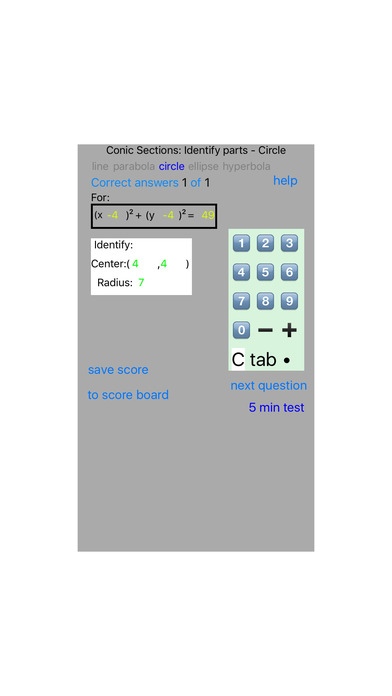Conic Sections: Identify the Parts Practice 1.0
Paid Version
Publisher Description
This app is primarily designed for teachers and students of math. Usually covered in an Algebra 2 or PreCalculus course. For teachers, allows them to easily generate random conic section equations for : Line Circle Parabola Ellipse Hyperbola from a list of buttons are top of each screen. For students, provides self-paced practice for random conic section equations for each of the sections listed above. Once a conic section is selected, they are prompted for the relevant parts of that section with can includes Center, Radius, Axis of symmetry, Vertex, Major axis, Minor axis, Asymptotes, Foci, Opens, Horizontal , Vertical, H, K and C. The app provides for 2 timing modes including untimed (the default) and 5 minute testing modes. After the student has answered each question, the app gives them immediate feedback including the correct answer if they choose the wrong answer. In all modes, the total number of question requested and the number answered correctly is displayed at the top of the screen. Designed, built and field tested in co-operation with a high school math teacher (Thanks Keith!) Requires IOS 8.0 or higher Designed, built and tested primarily for IPhone 5, IPhone6 however works great on IPads.
Requires iOS 8.0 or later. Compatible with iPhone, iPad, and iPod touch.
About Conic Sections: Identify the Parts Practice
Conic Sections: Identify the Parts Practice is a paid app for iOS published in the Kids list of apps, part of Education.
The company that develops Conic Sections: Identify the Parts Practice is Paul Franz. The latest version released by its developer is 1.0.
To install Conic Sections: Identify the Parts Practice on your iOS device, just click the green Continue To App button above to start the installation process. The app is listed on our website since 2016-05-25 and was downloaded 3 times. We have already checked if the download link is safe, however for your own protection we recommend that you scan the downloaded app with your antivirus. Your antivirus may detect the Conic Sections: Identify the Parts Practice as malware if the download link is broken.
How to install Conic Sections: Identify the Parts Practice on your iOS device:
- Click on the Continue To App button on our website. This will redirect you to the App Store.
- Once the Conic Sections: Identify the Parts Practice is shown in the iTunes listing of your iOS device, you can start its download and installation. Tap on the GET button to the right of the app to start downloading it.
- If you are not logged-in the iOS appstore app, you'll be prompted for your your Apple ID and/or password.
- After Conic Sections: Identify the Parts Practice is downloaded, you'll see an INSTALL button to the right. Tap on it to start the actual installation of the iOS app.
- Once installation is finished you can tap on the OPEN button to start it. Its icon will also be added to your device home screen.